What are shared database portlets?
![]() To
create or use a shared database portlet, you must have at least one of the
following privileges:
To
create or use a shared database portlet, you must have at least one of the
following privileges:
Edit or higher access privileges on at least one provider.
The CREATE ALL PROVIDERS global privilege, or higher.
The CREATE ALL SHARED database portletS global privilege, or higher.
CREATE shared database portlet access privileges, or higher.
By default , all members of the PORTAL_DEVELOPERS or DBA groups have these privileges.
Shared database portlets are building blocks that you can use to build Oracle Portal providers.
|
Shared database portlet |
Function |
|
Perform field- and form-level validation of entry fields in database portlets that comprise a provider. |
|
|
User interface template |
Control the look and feel of the Web page on which a provider's database portlets display. |
|
Identify the colors used in database portlet backgrounds and other provider elements such as report headings and chart bars. |
|
|
Identify the image files used in a provider. |
|
|
Identify the font faces for text that appears in a provider. |
Multiple Portal Developers can reuse a single shared database portlet. Shared database portlets are sharable across providers. You can use them in any provider in which you have privileges to build a database portlet.
System Shared database portlets
Oracle Portal includes a default set of shared database portlets during installation. You can identify these in the Navigator by the System type.
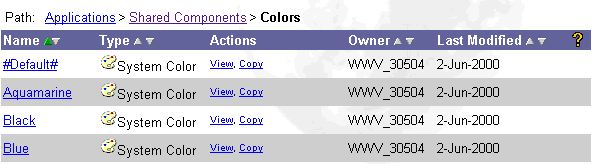
Shared database portlets created by other Oracle Portal Developers are identified by the User database portlet type. You can edit, export, and delete a User type shared database portlet, but not a System type.
To search for shared database portlets:
Click ![]() on the navigation shortcut bar.
on the navigation shortcut bar.
Click the Provider tab in the Oracle Portal Navigator.
Click Path: providers.
Scroll down the Name column and click Shared database portlets. The Name column updates with the types of shared database portlets you have privileges to view, for example Colors, Fonts, Images, JavaScripts, or User Interface Templates.
In the Name column, click a shared database portlet type. The Name column updates with all shared database portlets of that type. The Actions column indicates the actions you can perform on the shared database portlet, either Edit, Delete, or Export.
What are shared database portlet access privileges?
Finding shared database portlets