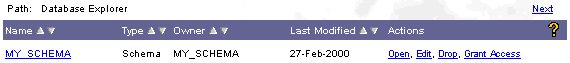Granting schema and database object privileges
Related topics
An Oracle database object privilege is a permission granted to an
Oracle database user or role to perform some action on a database
object. These object privileges include SELECT, INSERT, UPDATE,
DELETE on tables and views and EXECUTE on procedures, functions,
packages, and Java objects. They can be granted using Oracle Portal
or using Oracle commands.
A schema-level privilege is granted to a Oracle Portal user or group
to perform some action on a schema, for example, inserting rows in
any table in the schema or modifying the definition of objects in the schema.
You can grant privileges at the object or schema
level. Object-level privileges are granted on an object-by-object
basis and apply only to Oracle database user accounts or roles.
Schema level privileges are granted on a schema-by-schema basis and
apply to Oracle Portal users or groups.
To grant schema-level privileges, you must have either:
To grant privileges on a database object, you must have Manage
privileges on the schema where the object is stored.
To grant an object-level privilege using the
database objects navigator:
-
In the Oracle Portal Navigator, navigate to
the list of schemas.
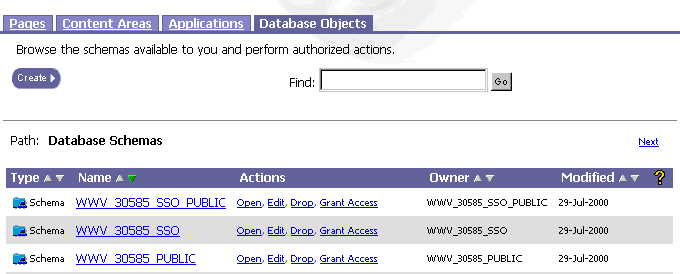
-
The Name
column on the Database Objects tab contains a list of all schemas in
the database on which you have View or higher access privileges. In
the Name column, scroll
down to the schema containing the database object you want to find.
-
Click the schema Name. The Name
column updates with a list of objects stored in the schema you selected.
-
Scroll down to the database object you want to find.
Note To find an object, you
can also enter the name of the database object in the Find
field at the top of the page and click Go.
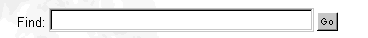
-
The Actions column displays
all actions you can perform on the object.
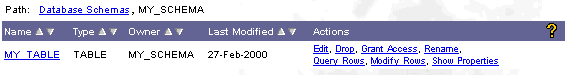
-
Click Grant Access.
-
In the User/Role field,
enter the name of the database user or role to whom you want to grant
privileges. Click  to search for users or role. Only Oracle database user accounts and
roles are shown in the list
to search for users or role. Only Oracle database user accounts and
roles are shown in the list
If you enter Public, all
Oracle database user accounts will be given the access privileges you
choose in the next step.
-
Choose one or more database object privileges
in the list next to the User/Role field.
The privileges in the list are based on the type of object on which
you are granting privileges. For example, for tables or views, ALTER,
DELETE, INDEX, INSERT and other privileges display. For
procedures/function/packages, EXECUTE displays.
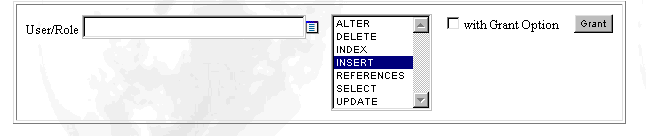
-
Select the with Grant Option
checkbox if you want the user or role to be able to grant object
level privileges to other Oracle database users or roles.
-
Click Grant.
-
The database user or role you entered now appears in the Revoke
Privileges list at the bottom of the page with the object
access privilege you granted. Privileges granted with the With Grant
Option display as bold text in the list.
-
(Optional) Click  next to a database user or role to revoke their privileges.
next to a database user or role to revoke their privileges.
To grant schema-level privileges to a Oracle
Portal user or group:
-
Follow steps 1-4 above. The Actions
column displays all actions you can perform on the schema.
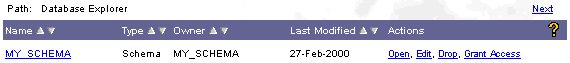
-
In the Actions column, click
Grant Access. The Privilege Manager page displays.
-
In the Grantee field, enter
the name of the Oracle Portal user or group of users to whom you want
to grant schema-level privileges. Click  to search for users or groups.
to search for users or groups.
-
Choose an access privilege in the list
next to the grantee; for example, Manage, Grant, Insert, or View.
-
Click Add to List. The
Oracle Portal user or group you entered in Grantee
now appears in the Modify Privilege
list at the bottom of the page with the access privilege you granted.
-
(Optional) To modify a schema-level access privilege, choose a new
privilege next to the Oracle Portal user or group in the Modify
Privilege list.
-
(Optional) Click  next to an Oracle Portal user or group to revoke their privileges.
next to an Oracle Portal user or group to revoke their privileges.
-
Click Apply.
Notes
-
Use the Grant Manager page to grant privileges on a single object to
one or more Oracle database schemas or roles. Use the Grant
tab of the User Manager to grant privileges on more than one
object to a single Oracle database schema.
-
The Grant Manager page display check boxes based on the type of
object on which you are granting privileges. For tables or views, the
SELECT, INSERT, UPDATE, and DELETE check boxes display. For
procedures/function/packages, the EXECUTE check box displays. For
Sequences, the SELECT check box displays.
-
You can add or remove several privileges at a time.
-
The privilege system is hierarchical and does not allow more than one
privilege level to be granted per grantee, per object.
Note:
Related topics
What are schema and database object privileges?
Back to top
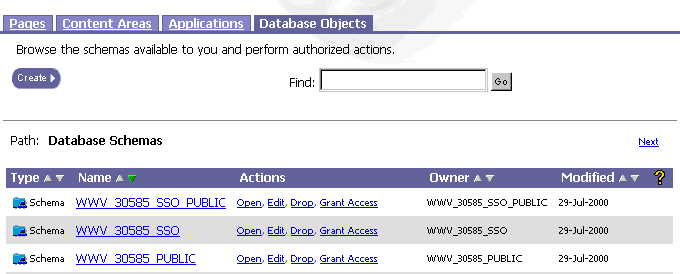
![]()
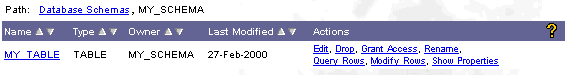
![]() to search for users or role. Only Oracle database user accounts and
roles are shown in the list
to search for users or role. Only Oracle database user accounts and
roles are shown in the list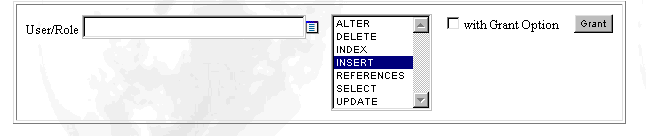
![]() next to a database user or role to revoke their privileges.
next to a database user or role to revoke their privileges.